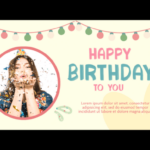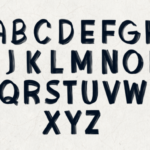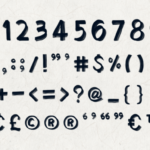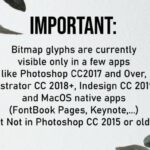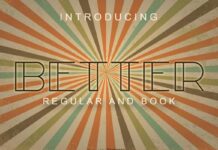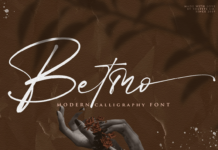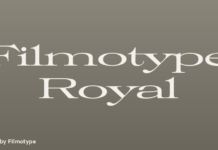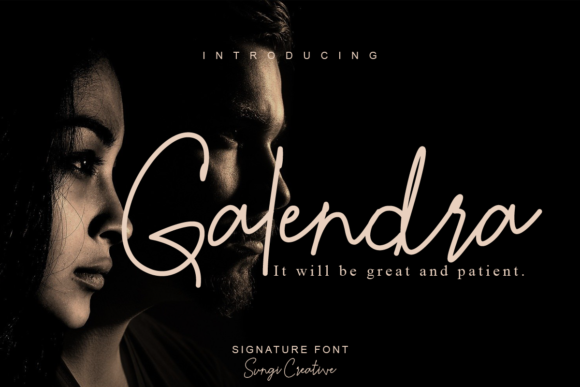About Sunshine Font
“Sunshine” is a beautiful handwritten Bitmap font that adds a unique and charming touch to your creative ideas. When enabled in programs like Photoshop, you can fully appreciate the details of the brush strokes, making it ideal for writing-related designs. By incorporating this font into your projects, you’ll notice how it helps them stand out and adds a distinct character.
If you’re using Photoshop, you can make further adjustments to the font color. By right-clicking on the layer and selecting “Rasterize Type,” you can convert the font to an image file. Then, to change the color, you can press Ctrl+U and click on “Colorize.” This will enable you to modify the font color according to your preferences.
In Illustrator, you can select the font you want to change the color of, then go to Object -> Rasterize. Set the resolution to high (300 dpi) and choose the option for transparency. Click OK to rasterize the font, and then go to Edit -> Edit Colors -> Adjust Colors. From there, you can preview and select different color options to change the font color.
It’s important to note that OpenType-SVG bitmap fonts, like “Sunshine,” are currently visible in select applications such as Photoshop CC 2017 and newer, Illustrator CC 2018 and newer, and InDesign CC 2019 and newer. They are also visible in MacOS native apps like FontBook, Pages, and Keynote. However, they may not be visible in older versions of Photoshop, such as CC 2015.
Enjoy the beauty and versatility of “Sunshine” as you incorporate it into your creative projects, and embrace the opportunity to make them truly stand out with its handwritten bitmap style.