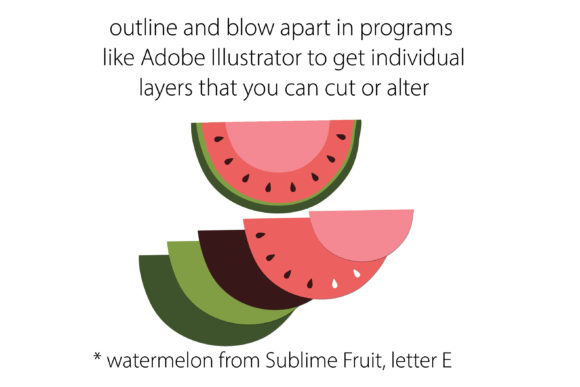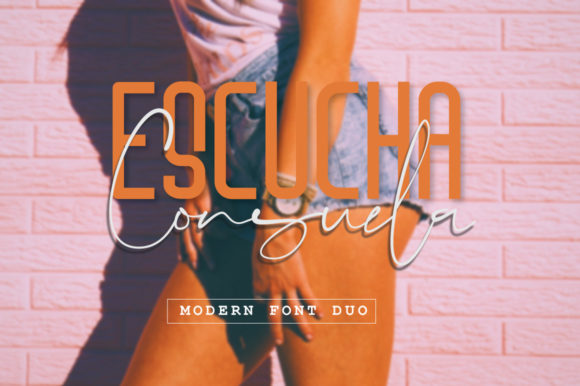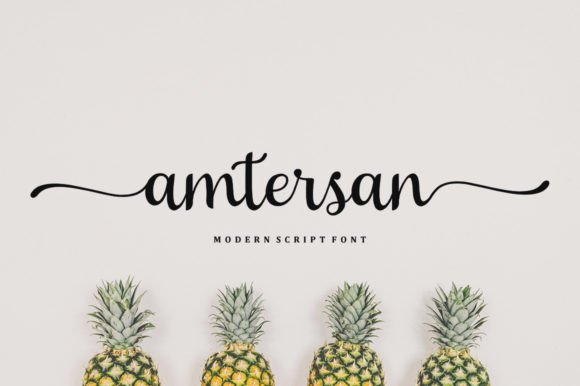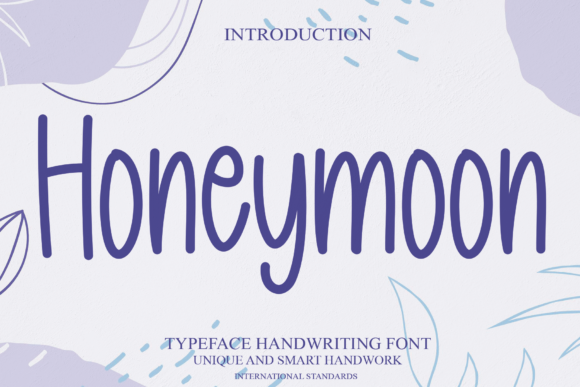About Dollicious Eats Font
That’s great to hear! Having a full-color dingbat font that perfectly complements the Dollicious Color Font can add even more creativity and variety to your designs.
The installation process for OpenType full-color (SVG) fonts is similar to regular .otf fonts. Mac users can typically install them using FontBook, which is a built-in font management tool. Windows users can use their preferred font manager or access the Control Panel to install the font.
Keep in mind that color fonts may appear as black in programs that don’t support them. Even in programs that do support color fonts, they might initially display as black when choosing the font in the preview window. However, you should be able to see the colors when you start typing with the font in your document.
Popular programs like Adobe products (such as Adobe Illustrator, Adobe Photoshop, and Adobe InDesign), Silhouette Studio, Quark, Inkscape, and others are known to support full-color SVG fonts. These programs allow you to fully enjoy the vibrant colors and unique designs of the dingbat font.
With these compatible programs, you can explore various creative possibilities by combining the Dollicious Color Font with the delicious dingbat font. This combination will enhance your designs and make them even more visually appealing.
So go ahead and use these full-color dingbat fonts to add a touch of creativity and deliciousness to your projects. Have fun exploring the different possibilities and creating eye-catching designs!