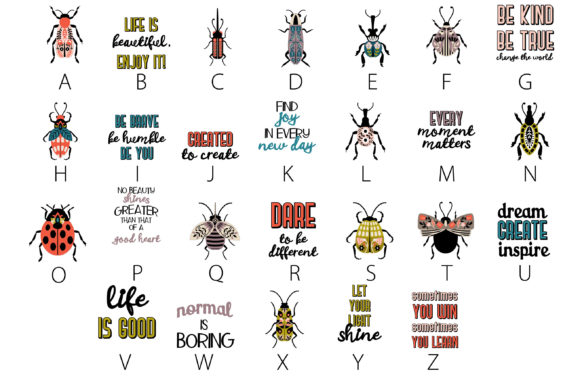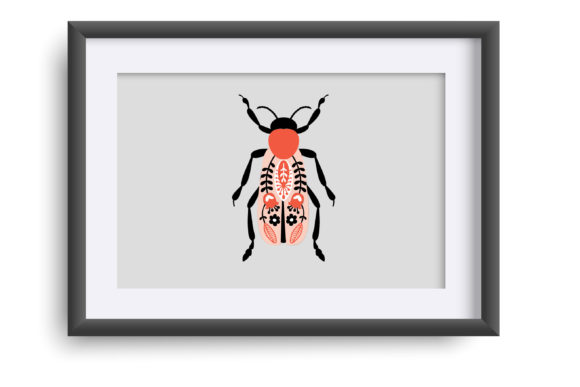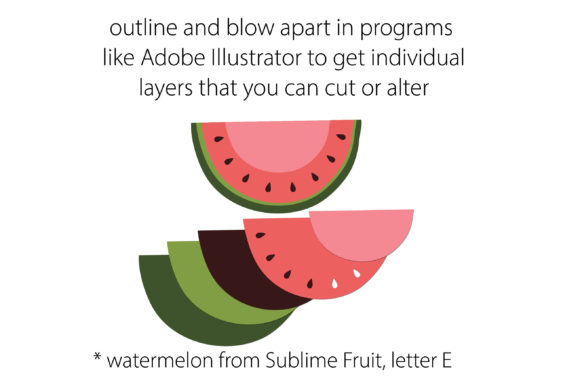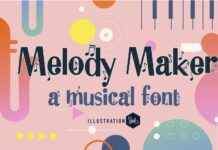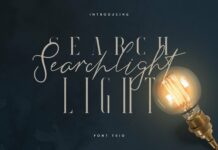About Brilliance Beetles Font
To install the Brilliance Beetles font, which features beautiful beetles in a brilliant color palette, you can follow the standard procedure for installing OpenType full-color (SVG) fonts.
For Mac users, FontBook is commonly used for font installation. Simply locate the font file on your computer, double-click it, and then click the “Install Font” button in the FontBook window.
For Windows users, you can use your preferred font manager software or access the font installation option through the Control Panel. In the Control Panel, navigate to the “Fonts” folder, then select “File” and choose “Install New Font.” Locate the Brilliance Beetles font file, select it, and click “Install.”
Please be aware that color fonts may initially appear as black in programs that do not support them. Even in programs that support color fonts, they may initially display as black in the font preview window. However, when you start typing on the document using the Brilliance Beetles font, you will see the beautiful beetles in their vibrant colors.
Adobe products (such as Photoshop and Illustrator), Silhouette Studio, Quark, Inkscape, and other compatible programs currently support full-color SVG fonts. These applications will allow you to fully experience the brilliance of the beetles in this font. When you type on the document, you will see the beetles in their colorful glory.
Enjoy using the Brilliance Beetles font to add a touch of beauty and vibrancy to your designs. The brilliant color palette and intricate beetle illustrations will surely enhance your creative projects!