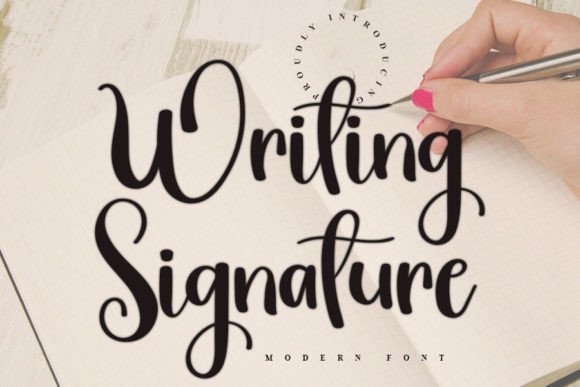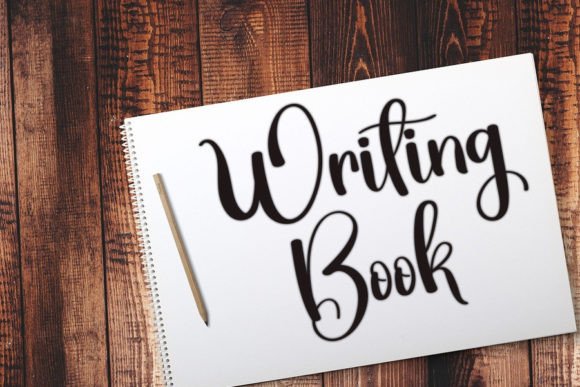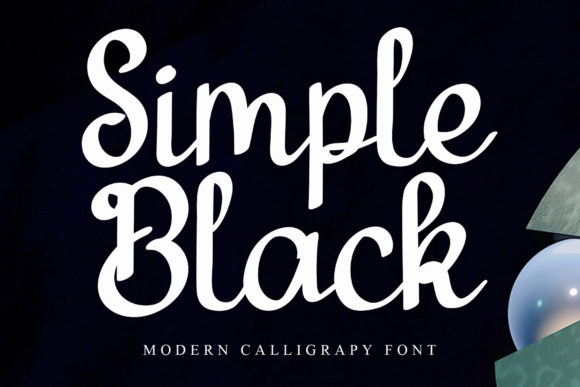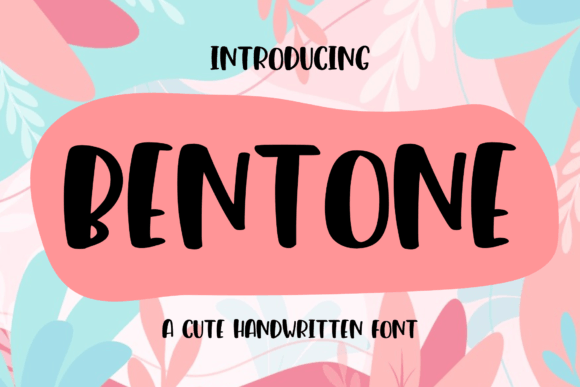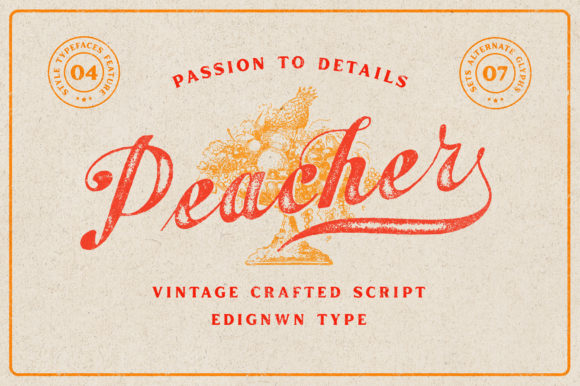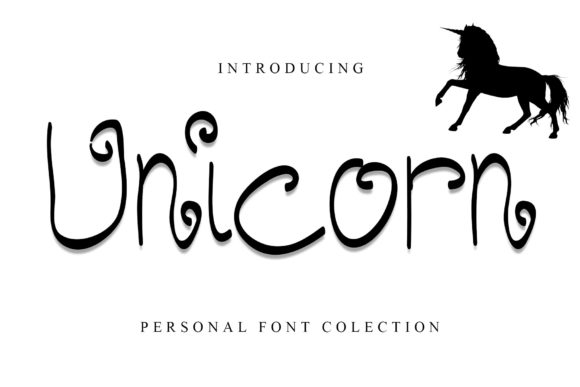About Writing Signature Font
Writing Signature is a gorgeous handwritten font crafted to bring a natural and elegant style to your designs. Its flowing lines and sophisticated character shapes make it a standout choice for any creative project. Whether you’re working on personal branding, logos, wedding invitations, or stylish social media posts, Writing Signature will transform your ideas into authentic works of art.
Timeless Elegance in Every Stroke
Writing Signature is designed with smooth, fluid strokes that create a sense of grace and authenticity. Each letter connects beautifully, offering a realistic handwritten feel that adds warmth and personality to any design.
Its organic look is perfect when you want to express sincerity and charm. Use it to highlight names, quotes, and titles that deserve special attention.
Versatile for Digital and Print
This font’s versatility makes it an ideal choice for both print and digital projects. You can apply it to:
-
Elegant business cards
-
Professional email signatures
-
Wedding and event invitations
-
Personal blogs and websites
-
Instagram graphics and Pinterest posts
No matter where you use it, Writing Signature brings a refined, high-end touch that elevates your content.
Perfect for Logos and Branding
Writing Signature is especially powerful for branding. Its stylish handwritten look creates a memorable identity that feels personal and professional. Whether you run a boutique, photography business, or creative agency, this font helps you stand out.
Design custom logos, signature marks, and product labels that look unique and timeless. The authentic script style inspires trust and makes your brand feel approachable.
Easy to Use and Fully Accessible
Writing Signature is PUA encoded, so you can access all its special characters, ligatures, and alternate glyphs without any extra software. It works seamlessly with:
-
Adobe Illustrator
-
Photoshop
-
InDesign
-
Cricut Design Space
-
Silhouette Studio
-
Microsoft Word
Just install the font and start designing instantly.
Why Choose Writing Signature?
-
Natural Handwritten Look: Mimics real handwriting beautifully.
-
Elegant Style: Adds class and sophistication to any project.
-
Full Character Set: Includes ligatures and alternates.
-
Versatile Uses: Perfect for logos, cards, labels, and social media.
-
Easy Compatibility: Works across Mac and Windows.
Tips for Using Writing Signature
-
Combine It with Sans-Serif Fonts: Pair with clean, minimal fonts for contrast.
-
Use Large Sizes: Show off the fine details in headlines or logos.
-
Add a Watermark: Create a custom watermark for photos or documents.
-
Experiment with Colors: Try gold, rose, or soft neutrals to highlight the script.
Make Your Ideas Shine
Writing Signature isn’t just a font—it’s a tool to help your message stand out with elegance and authenticity. From personal projects to professional branding, it ensures your text looks refined and memorable.
Download Writing Signature today and see how easily it transforms your designs into timeless pieces of art.