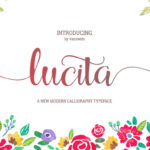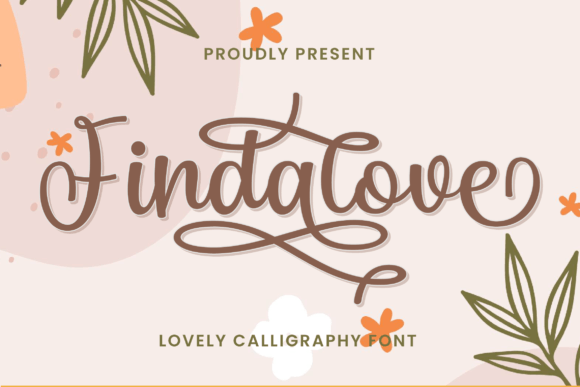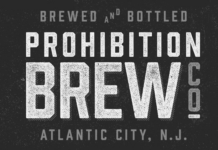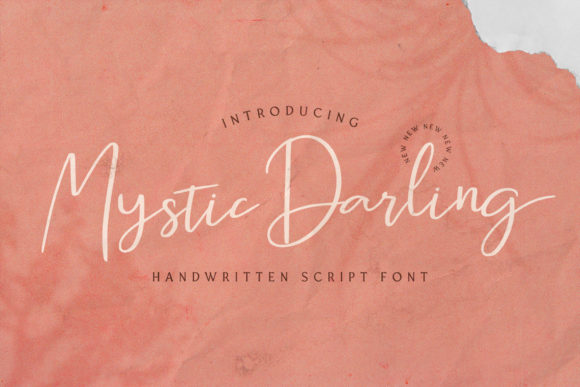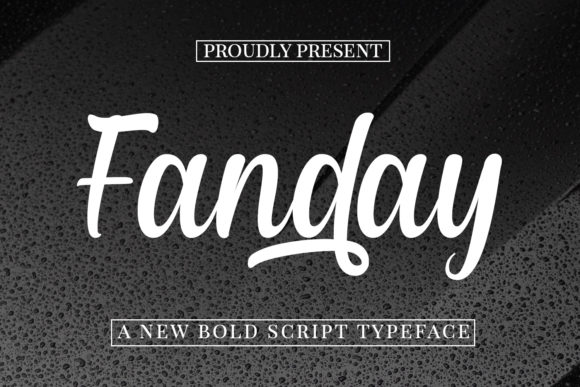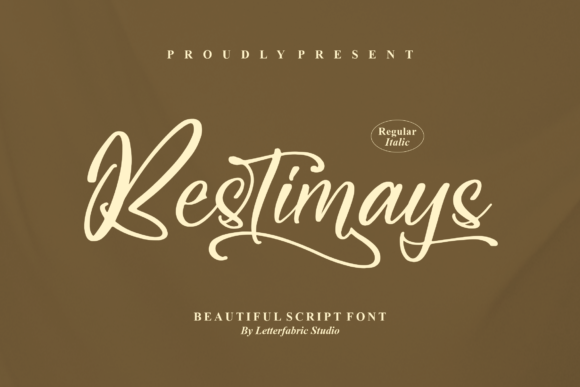About Lucita Font
About the Lucita Font
Lucita is a beautiful elegant script font that combines old calligraphy font design with a modern look and feel. The result is a fresh handwritten font that is suitable for many purposes.
Lucita comes with 318 hand-drawn glyphs. Each glyph was designed individually to match the others, which makes it a very pleasant and easy font to read.
Font Features
Lucita is a rich OpenType font that is feature-packed. The features include:
– PUA Encoding (Private Use Area)– Initial Alternates– Terminal Alternates– Standard Ligatures– Stylistic Sets– Swashes & Swooshes
Access all the OpenType Features
For applications that don’t have a glyphs panel (like the one you can find in Adobe Illustrator & InDesign), you can use the Windows character map to access all the alternative characters that you cannot access via your keyboard. This includes all the initial and terminal alternates. The Lucita font features little cute hearts in the swashes, so this is not something you would want to miss out on!
If you are using Illustrator, InDesign, or another application that has a glyphs panel like some versions of Photoshop, you can easily use the glyphs panel to view all the beautiful characters and features in this font. Simply open the glyphs panel and by default you should be able to see everything included in the font. If a glyph is blocked out, you can easily find alternative characters to that glyphs by changing the “Entire Font” to “Alternates for Current Selection”. You can find this in the “Show” section.