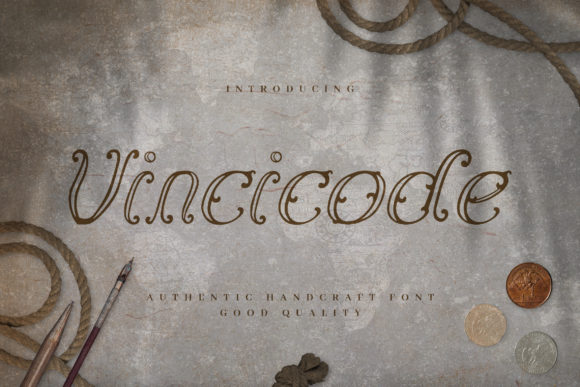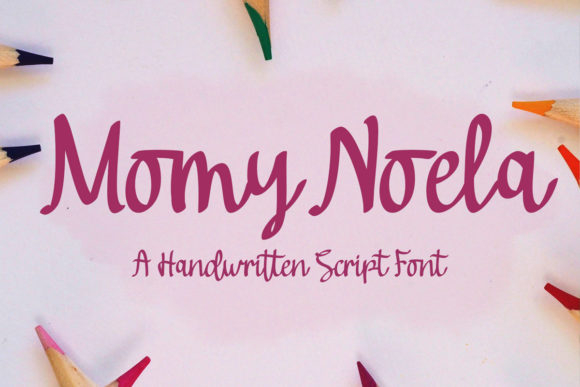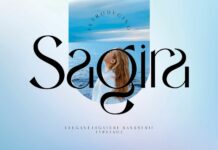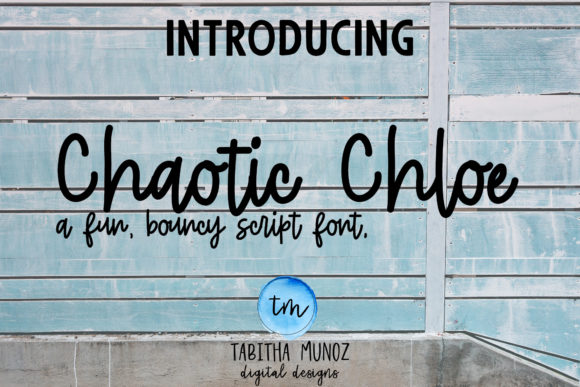Best Fonts for YouTube Videos: Make Your Thumbnails Stand Out
Choosing the right font can make a massive difference in how your YouTube videos perform. The best fonts for YouTube videos not only make your thumbnails pop but also help build a consistent and professional look for your channel. Whether you’re creating video overlays, intros, or end screens, typography plays a crucial role in viewer engagement.
Why Fonts Matter on YouTube
First impressions count. Your thumbnail is often the first thing a potential viewer sees. A clean, bold font grabs attention, conveys your message clearly, and encourages clicks. On the other hand, a cluttered or unreadable font can drive viewers away. The best fonts for YouTube videos are easy to read even on smaller screens and stand out in a crowded feed.
Top Fonts for YouTube Thumbnails
Here are some popular options that professional creators love:
-
Impact – This classic bold font is famous for creating strong, eye-catching text. It works perfectly for headlines and short phrases.
-
Montserrat – A modern sans-serif font with excellent readability. Great for clean and minimal thumbnails.
-
Bebas Neue – A tall, condensed font that feels authoritative and stylish.
-
Anton – Similar to Impact, but with a modern twist. Excellent for big, bold text overlays.
-
Oswald – A versatile font that balances professionalism and flair.
How to Choose the Right Font
When selecting the best font for YouTube videos, keep these tips in mind:
-
Readability First: Make sure your text is legible on all devices. Avoid overly decorative fonts.
-
Brand Consistency: Use fonts that match your channel’s tone and style. If you have a logo font, consider using it for thumbnails too.
-
Contrast and Color: Pair your fonts with high-contrast backgrounds. White text on dark images or bold colors on neutral backgrounds work best.
-
Size and Spacing: Use large font sizes and adequate spacing so words don’t feel cramped.
Best Practices for YouTube Font Use
Beyond thumbnails, consider how fonts appear in your video overlays and end screens. Maintain the same typography style to create a cohesive brand experience. If you use different fonts in every video, your channel may feel inconsistent.
You can find many of these fonts for free or as premium options on sites like FontCanyon. Always check the licensing terms to ensure you have permission for commercial use.
Conclusion
Selecting the best fonts for YouTube videos is more than just an aesthetic choice—it directly affects click-through rates and viewer perception. Take time to experiment with different options, and don’t be afraid to invest in a high-quality font that makes your channel stand out. A polished, professional look can be the key to growing your audience and boosting your success on YouTube.